Introduction:
The ESA Planner is your one-stop destination for managing your curriculum, saving useful resources, and more. This guide will walk you through its key features and how to use them effectively.
You can find the Planner Portal under ESAP Tools in the menu bar once you are logged in.
1. Creating Your Own Curriculum:
- To create your curriculum, click “Create New Curriculum” or use the provided link.
- Click on the curriculum title to view and edit its details.
- You can also open a PDF version for submission to ESA for reimbursement or preapproval.
2. Saving Curriculum from the Library:
- In the ESA Curriculum Library, select a curriculum you like.
- Click the “Save” button at the bottom to store it.
- Access your saved curriculum in “My ESA Planner” under “Saved Curriculum.”
3. Editing Saved Curricula:
- You can edit saved curricula to suit your needs.
- Reach out to support@eatonedu.com if you need a duplicate curriculum.
4. Requested Curriculum:
- Find custom requests in the “Requested Curriculum” section.
- For custom requests, contact support if you need assistance.
- Sometimes custom requests may be free depending on the situation.
5. Saved AZ Academic Standards:
- Similar to saving curriculum, save AZ Academic Standards you find useful.
- Access them in “My ESA Planner” under “Saved Standards.”
6. Managing Receipts:
- Use “My Receipts” to add new receipts.
- Enter store details and additional purchase information.
- Useful for itemizing ESA purchases for reimbursement.
Conclusion:
The ESA Planner offers a convenient way to manage your curriculum and resources. For any questions or assistance, feel free to contact support at eatinedu.com.
Note: This SOP provides a simplified overview of using the ESA Planner. For more detailed instructions on specific tasks, refer to the platform's help resources or contact support for further assistance.
We hope you find this as useful as we do! As always, if you have any kudos, feedback, or suggestions, please take a moment to complete this quick feedback form. You won't even need leave the page. 😉
Together, let's empower engaging education!
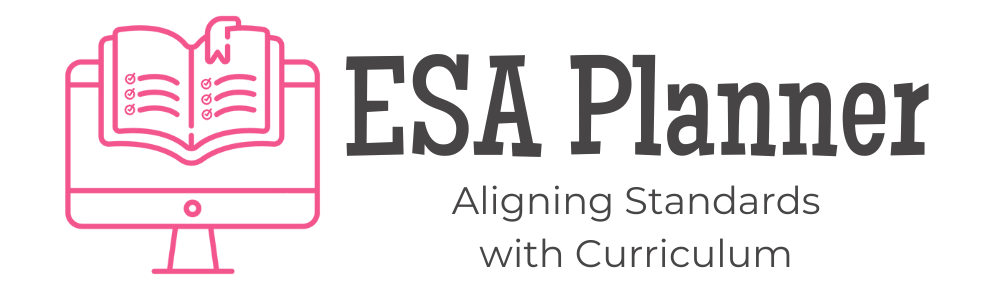








0 Comments